There are 5.7 million businesses in the UK. 99.9% of that 5.7 million are SMEs. They are the backbone of the UK economy.
Even if running your business is your life’s passion, you can still feel like everyone wants a piece of you. You’re expected to wear a multitude of hats; from admin to sales, marketing to accounts, the list can seem endless.
You also never seem to switch off – which often means working from your phone.
Innovative and smart business owners are always looking for ways to be more efficient, so they can focus on what drove them to head out into the world of self-employment in the first place.
But what’s the best productivity software to use? In a digital world of apps and programmes, all promising to make you the ‘most productive’, it can be difficult to sift through and decide which is best for you.
The truth is, they’ll all help you get the job done, provided you use them consistently and collaborate effectively. But we’ve pulled together a shortlist of user-friendly apps that will help you in your quest for ultimate efficiency. Here are 6 apps that we believe will help you be as productive as possible, and make life slightly easier as a business owner:
1. Wunderlist: More than a to-do list
Wunderlists’ UI is very fast and easy to use. The features are easy to find and everything flows together smoothly. In a nutshell, Wunderlist is a cloud based task-listing tool. It’s designed for companies of all sizes, and the app helps its users to schedule, manage and track all their projects from one easy-to-use platform.
The software works and will sync across platforms, meaning it can be used on Windows, OS X, web, Android and iOS.
What’s great about Wunderlist is its straightforward interface. Wunderlists’ UI is very fast and easy to use. The features are easy to find and everything flows together smoothly. Creating lists, managing tasks, and categorizing them according to level of priority are made easy. You can assign deadlines to team members, filter tasks, and display the schedule–and as you get to know the software, you’ll uncover some other great features too.
The software was taken over by Microsoft in 2015, too – which means it benefits from Microsoft’s security patch updates.
2. OneNote – Microsoft’s most underrated app:
OneNote is probably one of the most under-used and underrated app in the Office series. The app is a powerful hidden gem that lurks in the shadow of its’ better known siblings: Word, Excel and PowerPoint. But don’t be fooled. This app is a little cracker.
What if someone told you that there was a program available to you ALREADY in your Office 365 package? One which integrates with Outlook task lists, behaves as a file storage folder, has database functions, and looks like a notebook? Well, there is. Welcome to OneNote by Microsoft!
People hear OneNote and instantly think of it as another note-taking app – which, yes, it is. But it is also versatile. The software allows you to store most file types inside of it, so you can take notes in a meeting or for a project, and put all related content right next to it. You can also record audio or video notes to yourself directly in the app.
Download OneNote to your phone here:
3. Pocket, the reading list app:
 Pocket is basically a virtual space to hold articles, videos and other content for easy viewing later.
Pocket is basically a virtual space to hold articles, videos and other content for easy viewing later.This handy little app lets you keep track of anything interesting you find online to read later.
It’s a tale as old as time: you see an interesting article on LinkedIn, get called into a meeting, and bookmark the tab for later. Then you forget, open up a new tab, until you open more and more browser tabs, add bookmarks you’ll never find again, or maybe email yourself links for later reference.
Pocket is basically a virtual space to hold articles, videos and other content for easy viewing later. This isn’t limited to web links – users can download content for offline consumption – and if you really like what you see, you can share with other Pocket users, or share them to social media directly from the app.
Pocket’s free version works well, but the Premium version goes further by dropping the ads, making your content a permanent resource, and providing lots of advanced features (for approximately £30 a year).
4. Lastpass, A free password manager:
If we’re all honest, we know we’re meant to have strong passwords, but they’re a nightmare to remember. Not to mention having to generate new, strong passwords all the time, having to enter a 16 character password into a tiny mobile screen, and then having to remember all the different versions – passwords can be stressful.
That’s why a good password manager is essential to any business owner with more than 50 different passwords on their mind. LastPass can quickly generate strong and secure passwords, then save them in an encrypted vault. Your latest passwords are immediately available across all your devices, so whatever you’re using, LastPass will automatically log you in with a tap.
5. Moment – For the procrastinator:
 Once you know how much time you’re wasting on Instagram or trawling through your Facebook feed, you can set daily limits for apps.
Once you know how much time you’re wasting on Instagram or trawling through your Facebook feed, you can set daily limits for apps.Moment is an extremely clever app for those of us who struggle to stay off social media, games, and other online distractions when we need to be productive. The app tracks how much you use your device every day, and you’ll be alarmed at the results.
Once you know how much time you’re wasting on Instagram or trawling through your Facebook feed, you can set daily limits for apps. You then get a notification, or if you’re a serial alarm snoozer, a flood of notifications, to get you to stop procrastinating. Annoying, but effective.
6. DocuSign – sign documents online
Docusign is the client-based company’s best friend. It’s a cloud based e-signature solution that’s usable across all devices and a multitude of platforms. The platform can be used to sign various types of documents including business contracts, school permission slips, agreements and approvals.
Not only will this app save you time, but it will also save your company tons of paper, and improve the turnaround time of contract signings – how much easier is it to sign something on your phone and email it, rather than printing it, signing it, scanning it, then emailing it back?
You can CC anyone when you send out a document, and everyone involved is notified when it is completed.
It also lets you know if someone has opened the document but hasn’t signed – allowing you can reach out to your client and ask if they need clarification on the contract.
In Summary:
This is just the tip of the iceberg when it comes to apps that’ll help your productivity. The list of productivity apps really is endless. If you have any other programmes that you like to use, let us know!






 CLOSE
CLOSE