Wayne Harris, Compliance Officer at ITCS shares his monthly IT security blog – this month, he talks about the importance of using strong passwords
OK, so we’ve secured the firewalls, Installed AntiVirus, filtered out the spam, locked down your desktop PC, encrypted your drives and enforced password complexity – what could possibly go wrong?
Well, if you are using the same passwords for multiple accounts, sharing passwords with others, writing them down, using weak passwords, dictionary terms etc, then you should consider yourself as the weak point in the system!
Commonly used passwords that a hacker will try
Do you recognise any of these commonly used passwords?
- 123456
- password
- 12345
- abc123
- password1
- 111111
- 123123
- [YourName]+123
- 2017
- wales
These common passwords make it easy to hack into your account – so if one of them is familiar, change it now!
Other insecure passwords
Are you using names of loved ones, favourite sports teams, new film release? Even if you are subtlely changing these by the use of additional numbers, replacing characters with numbers, recycling passwords with sequential numbers etc. you should consider your passwords weak – and change them.
Don’t forget Social Media
Often people don’t think they are at risk – until it happens. Even on social media, which is seen as ‘just for fun’, being hacked can be horrific. Social media is often where people have the least secure passwords, yet that password protects details about the most important people in your life.
You may wonder why people would bother to hack a social media account, but usually all the information people include in their passwords (family names, friends names, pet names etc.) is available for all to see – often even without a hack! Plus, social media attacks can be incredibly personal and have a big impact on your life.
Many people use the same password on social media that they use for their work accounts, email accounts etc. Be smart and use secure passwords everywhere, at work and at home, and use a different password for each account.
Who would want my information, anyway?
If your password was compromised consider what information would get in to the wrong hands, especially if you use the same password on multiple accounts.
At home, this might be access to your emails and contacts which start spamming, or access to your financial information/bank accounts etc. At work, this breach might take down your network if you are targeted by hackers, causing expensive downtime and irreparable damage to your company reputation.
Secure passwords
No password is 100% secure, however you can increase your password security by following standard protocols.
Make passwords longer
While most password systems allow you to have 8 characters, we would recommend using a minimum of 9 or 10 characters – and your passwords should be changed regularly (we recommend doing this monthly).
No Names Rule
Passwords should NEVER contain names or usernames, and should also follow the standard ‘complexity rules’.
Password Complexity Rules
Strong passwords normally incorporate 3 out of the 5 characteristics:
- Uppercase characters of European languages (A through Z, with diacritic marks, Greek and Cyrillic characters)
- Lowercase characters of European languages (a through z, sharp-s, with diacritic marks, Greek and Cyrillic characters)
- Base 10 digits (0 through 9)
- Nonalphanumeric characters: ~!@#$%^&*_-+=`|\(){}[]:;”‘<>,.?/
- Any Unicode character that is categorized as an alphabetic character but is not uppercase or lowercase. This includes Unicode characters from Asian languages.
It goes without saying that writing down passwords, or sharing them with others is an insecure practice. Guard your passwords like you guard the PIN to your credit card!
CyberCrime is on the increase, and you have a part to play in the defence of your network. Secure your passwords now, and make sure you keep vigilant as to the risks that we all face.
If you have any questions or concerns around computer security, please don’t hesitate to contact the ITCS support desk on 08456 444 200, we are always happy to help.






 CLOSE
CLOSE